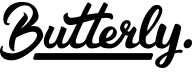Reviews and Ratings
100% OF CHICKS DIG IT
Reviews and Ratings
The 5G really made a huge difference for my mobile devices.
My old wireless router was very unreliable, so this router from TP-Link was something I was really excited to test. Not only does it boast a much stronger connection and range, but it also has additional features like 5G support, media sharing, and beamforming to better focus where you need a better connection.
The router itself came through for me on all of those features. 5G, though not something that most of my home devices can use, is fantastic for my mobile devices and has given me a significant boost in speed. The overall range and connection strength for the 2.4G band that all my home devices connect to has been very strong and reliable. I've had no issues at all, no drops in speed, nothing, which is very different from my old router. Media sharing works for me, though I don't take advantage of the feature very often, and the beamforming feature has really improved my connection for the far side of my apartment.
The actual design of the router is great, with a very black glossy look and three antennas. It's not too practical to find somewhere for it though, as the kickstand built into the design cannot be moved at all, nor can it be wall-mounted, so you'll need a flat surface to sit this on near your modem.
The main problem I had with this product is with the installation. First, let me just say that I did manage to get it to connect properly, and since then it's been a smooth and easy ride. But getting to that point took hours, because the instructions included with the router only work if you have a very basic setup similar to the scenario they outline. Unfortunately for me, my home setup is a bit more complicated, and I could not use the exact instructions they gave. I tried over and over again before finally troubleshooting every step on my own, and finally I was able to find an alternate solution that worked for my home network. It took me a few hours, and a lot of searching online, but I have to imagine that I'm in the minority for this, as most people probably have a very basic modem their internet service provider gave them when they signed up. If that's the case for you, the setup should be simple. I should also note you can choose to call customer support, who would probably be very helpful if you're struggling.
Note: You must use a modem with this.
Now that I have it up and running, this router from TP-Link is proving itself to be a strong and reliable device. I'm very happy with it thus far.
SUMMARY
********************************************
Pros
+ Triple antennas can be adjusted to boost signal in certain directions.
+ Provides great speed on wireless and wired connections.
+ Supports 5G as well as 2.4G bands, great for mobile connections.
+ Connection strength was much steadier and more reliable compared to previous router.
+ Allows media sharing over your home network.
+ Compatible with mobile app for easy access to settings and options.
Cons
- Setting it up is not easy if your internet setup is not exactly as described in their instructions. (For less tech-savvy people setting this up might be a daunting task.)
- Stand is fixed, cannot be adjusted or wall mounted.
- Modem is needed alongside the router.
These reviews are the subjective opinions of ChickAdvisor members and not of ChickAdvisor Inc.